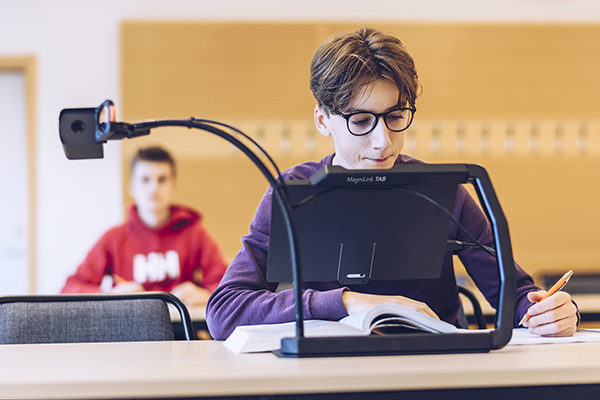MagniLink TAB
Art.nr MLTAB, MLTAB-P, MLTAB-SCS, MLTAB-2, MLTAB-2-P, MLTAB-2-SCS HMS nr:






MagniLink TAB – ger maximala möjligheter!
MagniLink TAB er en komplett og mobil nettbrettløsning med høy ytelse og brukervennlig betjening. Plassbesparende design gjør den ideell for bruk på ulike steder – perfekt for folk på farten!
En komplett løsning
Denne nettbrettløsningen er basert på en Microsoft Surface Pro med 13” skjerm, og gir brukeren en komplett mobil løsning for både trykte og digitale dokumenter. Enheten er perfekt både for mindre oppgaver og for langtidslesing. Bruk den som en lesemaskin med innebygd OCR, eller som en komplett datamaskin med tilgang til alt – den gir uendelige muligheter!
Bruk det interne kameraet til lesing eller det eksterne kameraet av høy kvalitet for både distanse og nærvisning. Det gir optimale muligheter for lesing, skriving og objektvisning.
Koble til og kommuniser
MagniLink TAB kan enkelt kobles til det trådløse nettverket ditt og du kan bruke forskjellige tilbehør med Bluetooth. Internett og andre standardapplikasjoner er bare et klikk unna – med MagniLink TAB kan du enkelt kommunisere med resten av verden!
Fleksibilitet
MagniLink TAB har berøringsskjerm med knapper som er tilpasset svaksynte. Du kan styre enheten ved berøring eller koble til et Bluetooth-tastatur og styre det med hurtigtaster. Funksjonaliteten kan tilpasses hver enkelt bruker ved å fjerne og tilpasse funksjoner.
Lytt til teksten din
Programvare med høy ytelse er inkludert, og med den innebygde OCR og tekst til tale, kan teksten leses høyt for best mulig opplevelse. Flere ulike visningsmodi er tilgjengelig for økt lesehastighet, leseutholdenhet og mer avslappet lesing.
100 % mobil
MagniLink TAB er sammenleggbar og lett med rask oppstart – du kan begynne å jobbe nesten umiddelbart. Dette gjør enheten ideell for bruk i skolemiljøer eller når du har behov for å være på forskjellige steder.
MagniLink TAB – en løsning tilpasset svaksynte som dekker alle behov!

MagniLink TAB-SCS och TAB-2-SCS
Kjøper du en MagniLink TAB-SCS (versjonen som kommer uten Microsoft Surface Pro), er stativet i MagniLink TAB-SCS tilpasset Microsoft Surface Pro modell 4, 5, 6 og 7. Stativet i MagniLink TAB-2-SCS er imidlertid tilpasset Microsoft Surface Pro 8.
Tekniske spesifikasjoner
Følgende tekst er på engelsk, fra vår internasjonale database.
MagniLink TAB is based on a Microsoft Surface Pro and is delivered with the software installed. The software controls the MagniLink TAB’s features, such as magnification, artificial colours and brightness, and provides the user with the facility to make individual adjustments for the best possible experience.
April 17, 2024 MagniLink TAB software version 2.2.1 (follow the link to download the app)
New features
- Scanning of QR codes is now possible.
- Improved Italian localization.
Bug fixes
- Better compatibility with Windows 11.
- Faster digital zoom.
July 1, 2020 we launch an updated version of the software.
If you order a MagniLink TAB after 2020-07-01, it will automatically be delivered with the new software installed. If you have a MagniLink TAB from before that date and want to update with the new software, this is free of charge. Contact our support at support@lvi.se and we will help you with a new license.
New features from Juli 1, 2020:
- You can open captured images and video recordings directly from the software.
- You can switch between the different cameras during video recording without interrupting the recording. Thus you can record with the external camera and at the same time use the internal camera for reading.
- It is possible to set the frequency of the cameras to 50Hz to avoid flicker on the screen from fluorescent lamps.
- You can now open .pdf documents for OCR processing.
- You can turn off and turn on column mode for OCR.
- You can save your images, video recordings and OCR-processed documents directly to your desktop.
- You can now move around in the text in several different ways even in the OCR mode, for example with your fingers on the touch screen.
- You can use gestures to enlarge and reduce the size of the menus on the settings page.
- You can choose your own colour and transparency level of the menu buttons, which now also are larger.
- You can rotate the camera image, which, for example, allows you to turn the external camera to the left side of the screen. You can also rotate the camera arm so that the camera is positioned between you and the screen, which can make it easier if you have a small workplace.
- There is a completely new note function which allows you to open or take a picture and make notes, mark, draw, OCR process and make changes to the images in several other ways. Ideal, for example, to fill in forms, take exams, etc.
- There is support for Windows built-in screen reader, Narrator, so you can get the functions in the menu read aloud.
- Now there is support for Surface Pen, that you use on the touch screen instead of your fingers.
MagniLink TAB and Windows 11
MagniLink TAB is delivered with a Microsoft Surface Pro tablet with Windows 10 Pro pre-installed.
The TAB is configured and function tested in production using Windows 10 Pro.
The application in the MagniLink TAB is also compatible with Windows 11 Pro, and we have tested it without finding any major remarks.
However, any Windows 11 updates could create potential problems. Because of that, be aware of the following:
- If you update your Microsoft Surface Pro tablet to Windows 11 Pro, LVI cannot take any responsibility around the update or any issues that might occur in relation to this.
- If you choose to update to Windows 11 Pro, we recommend that you first create a system restore point in Windows. We further reccomment that you carefully follow all Microsoft recommendations and instructions regarding the updating of the operating system.
- Windows 11 supports 3- and 4-finger gestures, which collides with certain gestures in the MagniLink TAB software. If using Windows 11 we therefore recommend to turn this off in Windows. This is done under Settings/Bluetooth and devices/Gestures.
- Older versions of Microsoft Surface Pro tablets are not compatible with Windows 11. If you receive a warning that your hardware is non-compatible with Windows 11, you should avoid updating your Surface Pro tablet.